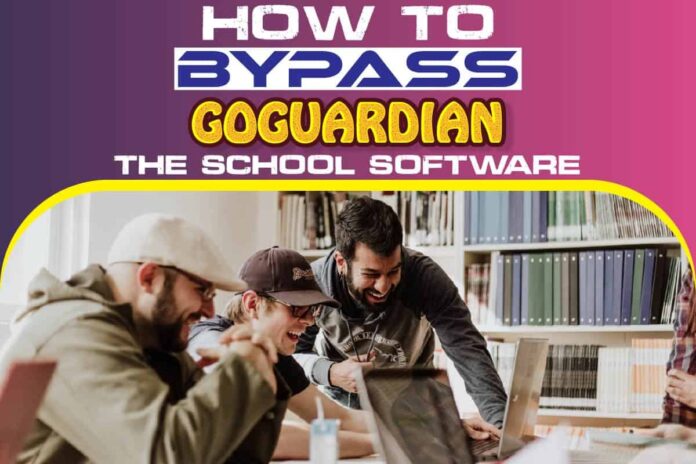GoGuardian is a famous educational technology company. It’s popular among students for its classroom management services. It helps schools to accomplish online learning through devices effectively.
The chrome books use GoGuardian services to monitor the students’ activities. The students also get the chance to understand concepts better and remain safe online.
GoGuardian offers five core products. These are GoGuardian Admin ( Allows Web Filtering), (Common)GoGuardian Teacher (Classroom Management), the GoGuardian DNS (Network Management), GoGuardian Beacon (Suicide and self-harm alerting), and GoGuardian Fleet (Chrome device management).
However, it seems like students have found ways to exploit and bypass the GoGuardian services. This is continuously causing inconvenience to teachers.
It’s because the students are using this exploit to access and play games during school time. Let’s get back to the question.
How to Bypass GoGuardian
The GoGuardian is not always fully set up. At times it blocks sites that do not need to be blocked. One of the ways to go past it is by simply turning off your Wi-Fi. Click on the site you want to open and wait for several seconds.
Turn your Wi-Fi back on. The site should load normally. However, it will take multiple tries to get the timing right finally.
There’s another possible way of tricking the GoGuardian. You can do this by setting it into monitoring only one desktop. The Chromebook has a button that allows you to switch up to four desktops.
The following procedures have not been fully proven to be as effective. However, some claim that they do work. The best way to find out if they work is by trying.
How To Disable GoGuardian
Students are always looking for easy and simple ways to disable GoGuardian. There’s a straightforward way that can help you do this.
However, disabling the GoGuardian from your Chromebook can be a bit tricky. It’s because it has been wholly enrolled into the Chromebook. Would you please take a look at the guide and try to find out whether it works?
- Open any page and press “Escape + Reload + Power” simultaneously. The chrome book will turn black immediately.
- You’ll be instructed to recruit a place and a recovery SD card or recovery USB. Do follow this. Instead, simultaneously press Ctrl + D.
- Press enter. Your screen should show the message “Turn your chrome OS verification off.” The system will reboot itself, and all local data will be erased.
- Click on “Let’s go” and turn on your Wi-Fi. Click on accept and continue and sign in using your credentials.
You will successfully enroll. However, you have to sign in again to complete the process. Wait for some time and check the GoGuardian. It’ll be gone entirely.
GoGuardian Teacher
Many schools and districts are adopting the GoGuardian Teacher in remote learning. It helps the school to offer a tremendous remote learning environment that ensures students’ health and safety.
The Educators must create and evaluate their lesson plans. The instructions should be able to support the students’ lives both inside and outside class.
The great teacher-friendly features within the GoGuardian Teacher help in actualizing successful remote learning.
Here are the features and how they help enforce learning continuity in case of transition to distant education.
Timeline View
It’s also referred to as the activity timeline. It allows you to see all your students’ current tabs.
You can access all this on one single page. It’s the best way of finding out whether your students are on the same page.
For example, you might notice that the student has been on the same page for hours, and others have moved on.
This might be a sign that the student is struggling to process the content. You can use the teacher/student chat function to know if the student needs support.
Screens View
To me, this is just so innovative. Plus, the component is also teacher-friendly. It uniquely supports remote learning. The teacher can see everything the students are doing in real-time.
The teacher can see all the students’ open tabs and how they are handling learning material. It’s also easy to find out the concentration levels of students and identify those who need support.
Announcement And Teacher – Students Chat
It’s an essential feature that allows feedback. However, it’s tricky to use when it comes to remote learning.
With this feature, the teacher can give updates and instructions to the students on time. It also allows the teacher to provide a pace to students during class sessions.
The feature makes remote learning more interactive. It also allows the students to understand the content better.
They can ask questions directly, facilitating real-time communication and feedback for both teachers and students. The teacher can also ask depth knowledge questions. This will force them to practice higher-level thinking skills.
These are some of the ways that this program is helpful to both teachers and students. It does foster a healthy student-teacher relationship.
Tab Control
This feature does have an immense effect on remote learning. With this feature, the teacher can remotely open tabs on students’ browsers. Then direct the students to a particular web page for a lesson.
With this ability, the teacher can customize lessons for students to fit their individual needs. It’s also advantageous since the teacher can help keep the students focused while working towards the set objectives. The teacher can close any distracting tabs that students open during class sessions.
Scenes
The feature can be used to make assignment-based learning possible. It balances teacher control and students centered learning.
With scenes, the teacher can set up specific tabs like videos, articles, and quizzes in line with your lesson plan.
In addition, a teacher can create a list containing allowed and blocked websites. It directs the students to the testing website in times of tests.
The teacher can also set the maximum amount of tabs permitted during a specific time frame. The teachers get the chance to create a learning environment that is so suitable for the learner. The feature also supports free browsing, which encourages students in ways that suit their needs.
The Impact Of GoGuardian
Many institutions in the United States offer their students Chromebooks and laptops to aid in their learning.
The students find it easy accessing information using these laptops. However, these laptops and chrome books do come with a paid program known as GoGuardian.
Student
The GoGuardian products give teachers the ability to view and take snaps of student’s computer screens.
They can also close and open their browser’s tabs and see all running applications. The GoGuardian can collect information on any activity taking place on students’ PCs.
This includes data from students’ webcam, keyboard, microphone, and screen. The worst thing is that it also shows all web history.
Many parents have raised concerns about GoGuardian privacy. This product can collect all this information whether students connect from school or personally owned devices. This is essentially spyware.
The GoGuardian software can is used in controlling suicide cases. To some extent, it has helped in preventing suicide cases by spying on sensitive search history.
Teachers
To teachers, the program can be termed as both good and bad. While it has its advantages, the program also has its inconveniences.
It’s because it forces the teacher to stick and monitor the students’ screens. During the process, teachers forget to remove restrictions that prevent the students from accessing valuable learning materials like assignments and websites.
However, if the program is done correctly and fairly, it will prove beneficial to both parties. This can only be great if both parties equally participate and are open to each other.
A policy should be put in place to prevent teachers from monitoring students after school hours. But since no regulations have been put in place, the teacher is expected to establish and respect their students’ boundaries.
Administration
The administrators can monitor and filter the google powered devices with the GoGuardian. The primary function of the program is to keep track of students.
It also helps the administrators to learn of any new potential dangers and find lost devices. From the administrator’s perspective, the program is quite remarkable.
This is because it helps them maintain sanity in the institutions. There’s a part of the program that looks for struggling students.
It searches for students that are contemplating suicide or harm themselves. The students are then offered professional help. The program allows the school and parents to put students’ needs first.
Conclusion
To students, the GoGuardian is so disturbing and invasive to the students. Students hate the program since it can lock computers, watch screens, and even open tabs. The program also tends to lag. This is why many students are looking for possible ways to bypass the program.
On the brighter side, it helps keep the students safe. Makes sure they are focused and stay on track. It also ensures the submission of original works. It prevents students from copying projects and assignment-related works.