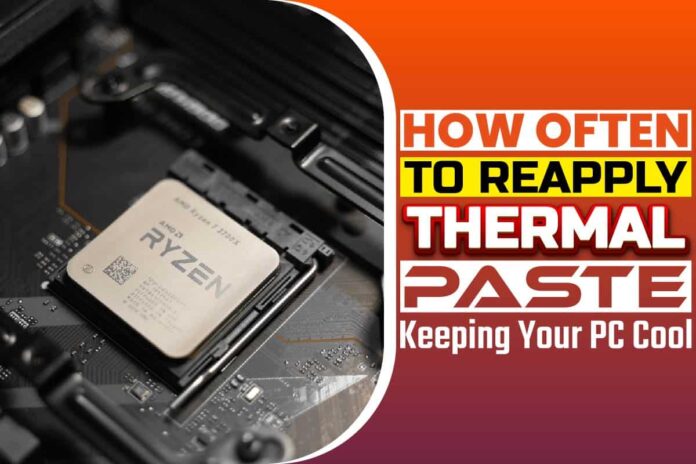The thermal paste is essential to PC builders, and repairers, just like thread, are to the fashion designer. Other people refer to the thermal paste as a thermal compound or thermal grease.
When building or repairing your PC, you will undoubtedly need a thermal paste tube. It allows your PC to function smoothly and efficiently.
The paste is applied between the heat sink and the processor, and it has a significant benefit. Its primary function is to transfer heat from the CPU to the heat sink.
The heat sink then expels the excessive heat from the hardware. There are different brands of thermal paste, and you can acquire it at electronic stores.
Because of its usefulness, let find out the number of times you need to reapply the paste to your devices. Let’s get back to answering the question.
How Often To Reapply Thermal Paste
In most cases, you should not reapply the thermal paste more than once every few years. But it’s recommended that you replace the paste each time you remove or change your cooler.
However, it would be best to consider reapplying the paste when you notice the CPU temperatures are rising rapidly.
More Information
Changing your thermal paste often is not advisable. It will not have a significant impact on performance and change in temperature.
It’s because most great quality thermal paste works effectively for several years. So it’s not worth your time and money to frequently reapply thermal paste when you do not need to.
As mentioned earlier, we recommend you apply the thermal paste each time you remove your cooler. People remove the cooler for various reasons like cleaning etc.
Applying during this time will save your time since you’ll do two important things at once. But if you remove your cooler quite often, let’s say like after three months.
Then there is no need to reapply the paste that often. I would advise you do it after a year or more.
My advice is that you should always consider quality. Like other products, the quality of the thermal paste matters a lot. The cheaper ones are without doubt of low quality.
The low-quality thermal pastes crack, crumble and dry faster. If you use a low-quality thermal paste, you will have to reapply it more often. This can be after two or three years, while the high-quality ones last for five or more years.
How Does Thermal Paste Work
The CPU can get very hot. More so those of gaming PC and a PC that performs intense functions. It’s necessary to control this overheating faster to avoid killing your PC.
When it comes to PC cooling, the air is always a factor. We all know that air is a bad heat conductor. Therefore you must ensure there is little to no air between the heat sink and the CPU. This will guarantee you proper cooling.
If you are a repairer or PC builder, you know how the internal of the PC looks likes. The CPU does press tightly to the heat sink.
The two have been tightly pressed to prevent air from getting in. However, this is not enough to prevent air from getting in between these two components.
Here is where the thermal paste comes in handy. The thermal paste gets into the gaps between the CPU and the heat sink and prevents air from getting in.
Another advantage of the thermal paste in this setting is that it’s a good heat conductor. It, therefore, ensures maximum transfer of heat between the two components..
In the end, the thermal paste increases the cooling rate and protects your CPU from overheating-related issues. With time the thermal paste becomes ineffective as it gets dry and old.
Its ineffectiveness because the CPU to overheat rapidly than before. If you notice this, then it’s time to reapply your thermal paste.
Preparations For Thermal Paste Application
Specific processors need thermal solutions to function correctly. However, the process of installing the CPU cooler is unique in different PC models.
All the CPU coolers do require the thermal paste. However, most PCs come with pre-applied thermal paste. You will certainly need to know if your PC has pre-applied thermal oil before purchasing it.
The check is simple. Look at the water block or base plate of the CPU cooler. If it has a silver paste, it’s pre-applied, and you do not need to add more.
Just continue with other components installation. Here are a few things you need to consider before you start the application of thermal paste.
- The CPU should be perfectly clean. When I talk about clean, I mean there shouldn’t be any old thermal paste. If it still has old thermal paste, you will have to clean the paste carefully. You can use a paper towel or microfiber cloth together with isopropyl alcohol. After cleaning, please leave it to completely dry.
- The other components of the CPU cooler should be ready to install before you start applying the paste. Read through the installation guide to master all the installation steps.
How To Apply Thermal Paste
After carrying out all the preparation requirements, you can now apply the thermal paste. Here are the steps to follow.
1. Read Through The Relevant Instructions
The instructions include those from the thermal paste brand. It’s usually in the packaging, and it will help you know the particulars and how to apply the thermal paste effectively.
You should also read your PC manufacturer’s instructions. You will undoubtedly find information about the CPU cooler and thermal paste. Do not ignore the instructions; you may end up doing the wrong thing.
2. You Should Apply The Paste on The Center of Your CPU’s IHS
As mentioned, some PC have already pre-applied thermal paste. If your thermal paste is pre-applied, then this step will not be necessary.
You can skip it. If not, you will only need a small amount of thermal paste. It should be the size of a grain of pea or rice.
You should apply it at the center of your CPU’s HIS. The IHS stands for Integrated Heat Spreader.
3. Install The CPU cooler
It would be best if you were alert and keen at this step. It’s not tricky, but you have to be more aware of what you are doing to avoid causing any types of damages.
To place your cooler’s water block or base plate to the CPU, you need to use light pressure. Maintain the pressure when attaching the CPU cooler to the mounting mechanism.
You can slightly increase the force to prevent the cooler from sliding. Plus, it will help to distribute the paste evenly.
However, the forces should not be too hard since they can cause damages to the motherboard. The other installations are pretty straightforward. Make sure you install additional components using the exact steps you uninstalled them.
4. Double Check Everything You’ve Done
I guess you have firmly attached all the components, such as the CPU cooler and the water block. You should now do a thorough check to be sure that everything is correctly placed.
Ensure the thermal paste has not spilled to other parts of the motherboard. This means that you did use too much paste. You can fix these by wiping them off using alcohol and a soft piece of cloth.
Alternatively, you can start the whole process again, but who would want to go through that entire struggle again if you are confident that everything is excellent? Then congratulations. You have successfully applied thermal paste.
How To Select The Perfect Thermal Paste
Choosing the correct type of thermal paste can be pretty tricky. There are many brands, and they do offer different qualities. By now, I’m sure you know the best brand that works with your CPU cooler.
If you do not have a particular brand, you can select the best brands by reading reviews.
To examine if a paste is excellent, you will have to apply it on your PC. You will know if it’s good through its performance.
Alternatives To Thermal Paste
The thermal paste is an essential component for PC assemblers and repairs. However, at times these people may not have the thermal paste.
However, other materials can replace the thermal paste. Here are some of the alternative materials that are great and inexpensive.
1. Toothpaste
The toothpaste is an excellent alternative to the thermal paste. The bad thing is that toothpaste does decay after only several days.
This happens more rapidly if the operating temperature of the PC is high. But you can add Vaseline to paste to make it more efficient.
2. Cocoa and Hazelnut Cream
These materials are so soft and can act well as substitutes for the thermal paste. However, you should not use them for more than two to three days.
Tests show that the spread of cocoa and hazelnut will help your cooling system maintain its average temperature.
Conclusion
The thermal paste is so vital when it comes to PC cooling. However, PC owners do not know how useful it is. At times those who repair or assemble the computers forget to use them.
The function of the thermal paste is to help the PC to cool efficiently. It does this by transferring heat from the CPU to the heat sink.
The great thing is that thermal pastes are affordable, and the great quality ones can be used for several years. You can use a high-quality thermal paste for more than five years before reapplying it.
In addition, there are other alternatives to thermal paste, such as toothpaste, aluminum powder, diaper rash cream, and cocoa and hazelnut cream.